How are you finding your iPad?
Watch this postDo you love it, feel indifferent, or are you even outright disappointed with your iPad?
Community Terms & Conditions
Content standards
These content standards apply to any and all material which you contribute to our site (contributions), and to any interactive services associated with it.
You must comply with the spirit of the following standards as well as the letter. The standards apply to each part of any contribution as well as to its whole.
Contributions must:
be accurate (where they state facts); be genuinely held (where they state opinions); and comply with applicable law in the UK and in any country from which they are posted.
Contributions must not:
contain any material which is defamatory of any person; or contain any material which is obscene, offensive, hateful or inflammatory; or promote sexually explicit material; or promote violence; promote discrimination based on race, sex, religion, nationality, disability, sexual orientation or age; or infringe any copyright, database right or trade mark of any other person; or be likely to deceive any person; or be made in breach of any legal duty owed to a third party, such as a contractual duty or a duty of confidence; or promote any illegal activity; or be threatening, abuse or invade another’s privacy, or cause annoyance, inconvenience or needless anxiety; or be likely to harass, upset, embarrass, alarm or annoy any other person; or be used to impersonate any person, or to misrepresent your identity or affiliation with any person; or give the impression that they emanate from us, if this is not the case; or advocate, promote or assist any unlawful act such as (by way of example only) copyright infringement or computer misuse.
Nurturing a safe environment
Our Silversurfers community is designed to foster friendships, based on trust, honesty, integrity and loyalty and is underpinned by these values.
We don't tolerate swearing, and reserve the right to remove any posts which we feel may offend others... let's keep it friendly!










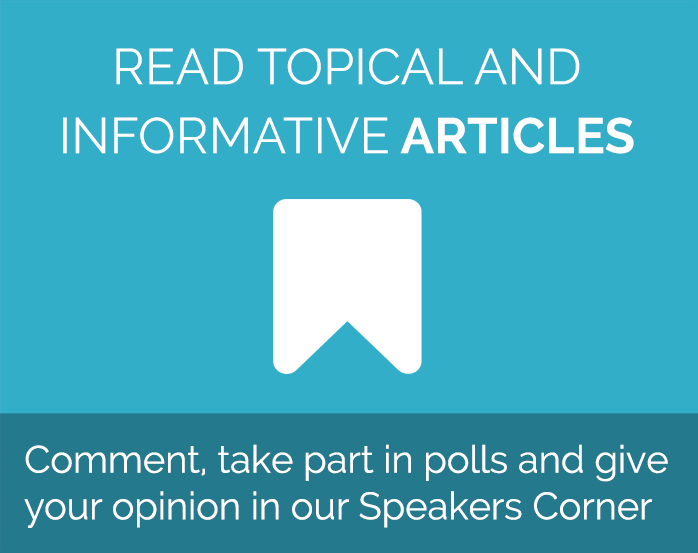


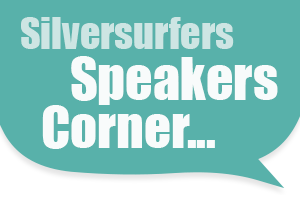
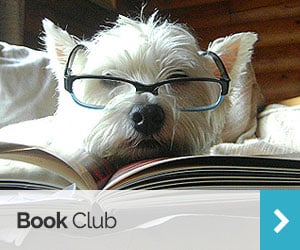
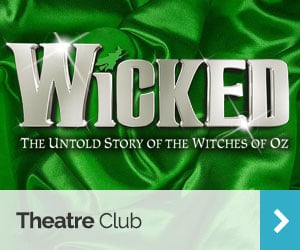

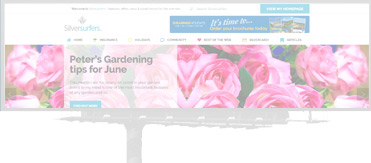
I find it so annoying that the iPad seems to think it knows better than me what I should write and insists e.g. that when I write BBC I really mean NBC ! When I write 'the' it insists on missing the 'e' , so I have to return, laboriously to each th and add an e. Oh! for a mouse. It also voices words I write before I am half way through. I know, I know, I can turn it off. It is surprising it doesn't have a vocabulary of schoolmarm phrases like "At your age you should know how to spell better than this"
One very good thing about it is the quality of sound which, as a deaf person, I find is clearer than my PC speakers (with sub woofer etc) or the TV or radio. Amazing in such a thin piece of equipment. And the fact that it starts instantly is another plus. Everyone's PC is so slow starting these days that I have had to create a page on my site at http://www.silverhairs.co.uk/help17.htm to tell people how to speed startup. Mostly I just switch on the PC and go and have a shave !
A tip for charging your iPad quickly: Go to settings and put it into „Airplane Mode“ before switching it off and plugging it in.
Thank you Apple and thank you Tesco I'm fighting back at Dementia hopefully
I feel sure that I will probably invest in a replacement laptop when my existing one dies but at the moment my little technological world is ticking over nicely!
Laptops are verh good, but the Ipad will become indispensible - enjoy!
I have a few (particularly female) friends who now won't be parted from theirs and use it for emails, Googling, photos, Facebook and who knows what else, because it's so convenient, and they are much more comfortable with it than with their pc or laptop.
Thankfully it fits in a handbag and takes very good photos!
And I must say that it truly is a great piece
Of tech kit
I hope that you got what you wanted for Christmas
It has proved every thing you could want in a pc ,
I can't wait for the next large iPad to come out
Though I have a feeling it will be early next year
Unlike that amusing video at http://www.youtube.com/watch?v=TtXWWRyJLPw I do not use it as a chopping board ! But, after using PCs for so long I have found it quite difficult to master. In some ways it is more 'intuitive' than a PC and my wife has certainly taken to it, whereas she couldn't be bothered with a PC. Certainly, when it comes to displaying photos and 'swiping' across news pages, it is so natural that even a baby can do it, as can be seen on Youtube, where several proud fathers show their offspring stabbing at icons on the home page or daubing colourful pictures with their finger. But when it comes to delving a little deeper things are a little less obvious. As an Age UK Internet Champion I may spend my time developing my site at www.silverhairs.co.UK and training other oldies how to get started on a PC but sometimes I am unable to find my way through the less intuitive maze that has been designed by Apple. I found setting up iTunes difficult and synchronising seems to have a mind of its own, adding pictures to the iPad (or deleting them) at a whim. I have printed the full Apple iPad User Guide http://manuals.info.apple.com/en/ipad_user_guide.pdf and also have an idiots guide but still have to ask friends around the world how to do certain things. Imagine trying to tell a newby how to add a shortcut to the Home page.
"Touch (don't press) Safari" (what's a Safari? ) ... "well, it is a way to search the internet. Now enter the site name in the top right corner. Try www.silverhairs.com and press Search. Now click on the link (underlined in blue) on the page which shows. When the site is displayed click that little reverse arrow at the top of the page - yes, that one. Now touch "Add to Home Screen". Now name it something and press Add. An icon will appear on one of the Home Pages.
You want to delete that ? Press (not touch) the icon. ALL the icons begin to 'jiggle'. Why ? Never mind why just touch the x in the corner. Won't that delete all the ones with an x ? No, just that one. But they are still jiggling ! How do I stop them ? Well just press the Home button, that one.
Intuitive? I don't think so.
With my memory I have to write such things down. So far,I am up to three pages of iPad notes. Anyone want a copy ? 🙂
One Sunday my son came and wanted to look for something on my laptop, to give you a smile as I got it going I started to swipe the screen, my son started to laugh and said mom your not on your I pad now, it just goes to show how much I use it. Even more now I'm on silver surfers.
Am really interested in the just announced iPad pro. iPad is very convenient to use, quick boot up, and great for travelling.
The only app I regularly use on the I Pad is Face time which I find very good to use, but Skype on Android is good, not that far behind face time.
I am not long retired from social work and would have loved to be able to use this when I was working. However, now retirement has kicked in, I find the convenience of the iPad is amazing. I can upload my pics to various sites very quickly and take my work around with me, so easily. Wonderful.
😀