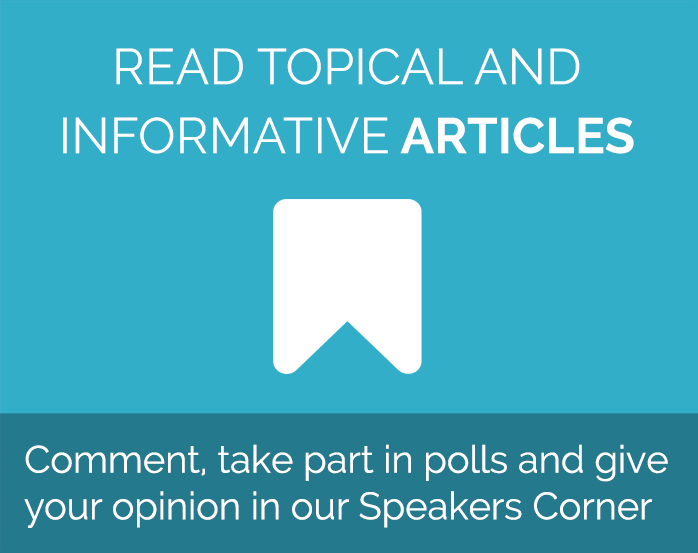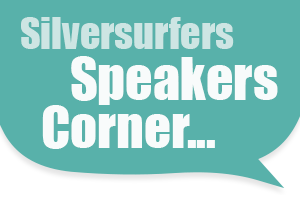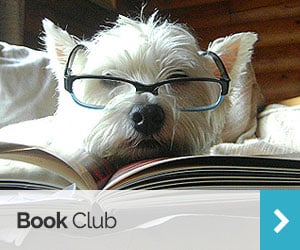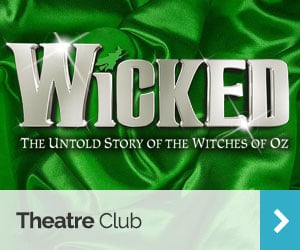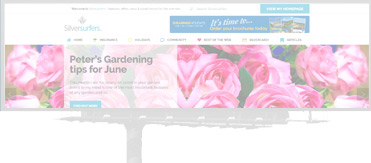Easy Mixed Media MDF Heart Craft Tutorial
It is time to get your craft on!
Hochanda are here with another fantastic tutorial, this time from StudioLight’s Lou Withers who will be teaching you to make some beautiful home décor.
Have a sit down and let Lou show you how to make this mixed media MDF heart – a wonderful way to brighten up any room in your home!
Step 1
 Select a 12×12 industrial grunge StudioLight paper. Choose your MDF heart shape and select an area of the 12×12 paper to collage onto your MDF shape. The paper can be adhered to the MDF at this point or at the end.
Select a 12×12 industrial grunge StudioLight paper. Choose your MDF heart shape and select an area of the 12×12 paper to collage onto your MDF shape. The paper can be adhered to the MDF at this point or at the end.
Step 2
 Apply a light veil of gesso over the area, paying attention to the area chosen for stamping on.
Apply a light veil of gesso over the area, paying attention to the area chosen for stamping on.
Step 3
 Ink stamp with Distress ink. Choose a darker ink that works with your colour scheme, Lou uses brushed corduroy to work with the industrial colour scheme.
Ink stamp with Distress ink. Choose a darker ink that works with your colour scheme, Lou uses brushed corduroy to work with the industrial colour scheme.
Step 4
 Once you have stamped onto the selected area, add water to areas with a damp brush. Wash and fade the ink out, then introduce more ink to areas of flowers and leaves to deepen.
Once you have stamped onto the selected area, add water to areas with a damp brush. Wash and fade the ink out, then introduce more ink to areas of flowers and leaves to deepen.
Step 5
 Add light washes of pinks and green washes to create a Victorian feel. Allow to dry – the ink will be absorbed and dry lighter.
Add light washes of pinks and green washes to create a Victorian feel. Allow to dry – the ink will be absorbed and dry lighter.
Step 6
 Using watercolours in umber and ochre, brush over the stamp and re-stamp flower but not exactly over the previous stamp. This creates ghost stamping.
Using watercolours in umber and ochre, brush over the stamp and re-stamp flower but not exactly over the previous stamp. This creates ghost stamping.
Step 7
 Repeat the addition of watercolour washes on the petals and leaves. Mix ink with a tiny amount of gesso. Paint the areas around the flowers loosely to tone down the background.
Repeat the addition of watercolour washes on the petals and leaves. Mix ink with a tiny amount of gesso. Paint the areas around the flowers loosely to tone down the background.
Step 8
 Add watercolour pens and paints, inks, pencils to create more detail, add depth in the flowers and create shadows.
Add watercolour pens and paints, inks, pencils to create more detail, add depth in the flowers and create shadows.
Step 9
 If you haven’t already, cut out the design and adhere the paper to the MDF. Stamp, colour and cut several flowers, then decoupage the flowers, adding shade behind the 3D flowers.
If you haven’t already, cut out the design and adhere the paper to the MDF. Stamp, colour and cut several flowers, then decoupage the flowers, adding shade behind the 3D flowers.
Get Inspired
Want to craft along with Lou? See the full video tutorial below for more details on how to make this beautiful mixed media MDF heart!
Head to Hochanda to pick up your supplies to get started!