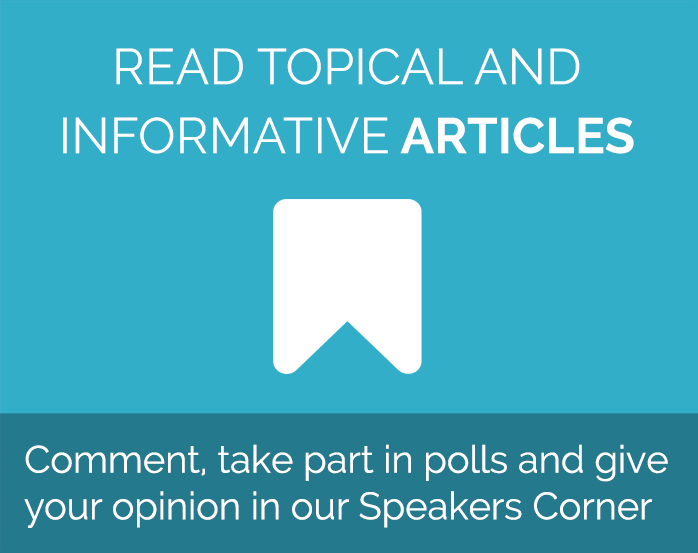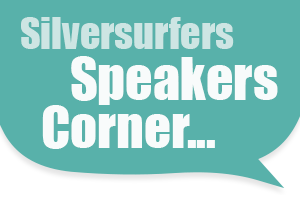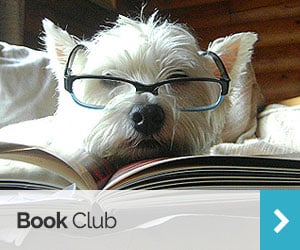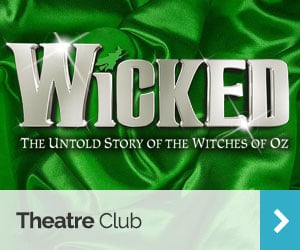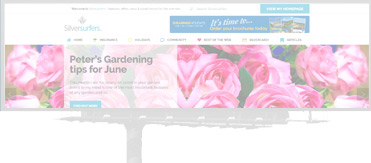Mastering smartphone photography: Top tips for taking great photos
Smartphone photography has become an art form, with advanced camera technology making it easier than ever to capture stunning images.
Here are some top tips to help you take great photos with your smartphone.
1. Understand Your Camera Features
Modern smartphones come equipped with a variety of camera features. Take time to explore your camera’s settings, including manual modes, HDR, and portrait options. Familiarise yourself with the following features:
- Resolution settings: Higher resolution for detailed photos.
- Gridlines: Helps with composition using the rule of thirds.
- HDR Mode: Balances exposure for more dynamic photos.
- Pro Mode: Allows manual adjustment of settings like ISO, shutter speed, and white balance.
2. Use Natural Light
Lighting is crucial in photography. Natural light often provides the best illumination for photos. Here’s how to make the most of it:
- Golden Hours: Shoot during sunrise or sunset for soft, warm light.
- Avoid Harsh Light: Midday sun can create strong shadows. Opt for shade or overcast conditions for softer lighting.
- Backlighting: Experiment with backlighting for dramatic silhouettes.
3. Steady Your Shot
Stability is key to clear, sharp images. Here are some tips to avoid blurry photos:
- Use Both Hands: Hold your phone with both hands and tuck your elbows in.
- Leverage a Tripod: A small, portable tripod can be invaluable for steady shots, especially in low light.
- Use Timer or Remote Shutter: Reduces camera shake from pressing the shutter button.
 4. Composition Matters
4. Composition Matters
Great composition can turn an ordinary photo into an extraordinary one. Consider these compositional techniques:
- Rule of Thirds: Position key elements along gridlines or at intersections.
- Leading Lines: Use lines to guide the viewer’s eye through the photo.
- Symmetry and Patterns: Capture visually appealing symmetry or repetitive patterns.
- Framing: Use natural frames like windows or branches to focus attention.
5. Get Close and Personal
For detailed shots, get closer to your subject rather than relying on digital zoom, which can reduce image quality. This is especially effective for capturing textures and small details.
 6. Focus and Exposure
6. Focus and Exposure
Control focus and exposure to highlight your subject:
- Tap to Focus: Tap on the subject on your screen to ensure it’s sharp.
- Adjust Exposure: After focusing, adjust the exposure slider to brighten or darken the shot as needed.
7. Edit Your Photos
Editing can enhance your photos significantly. Use built-in photo editing tools or apps like Snapseed, Lightroom, or VSCO to:
- Adjust Brightness and Contrast: Enhance overall lighting and clarity.
- Crop and Straighten: Improve composition by removing distractions and aligning the horizon.
- Apply Filters Sparingly: Enhance the photo’s mood without overdoing it.
8. Experiment and Practice
Finally, the key to improving your smartphone photography is practice. Experiment with different settings, perspectives, and subjects. The more you shoot, the better you’ll understand your camera’s capabilities and your own creative style.
By mastering these techniques, you can elevate your smartphone photography from simple snapshots to stunning works of art. Happy shooting!