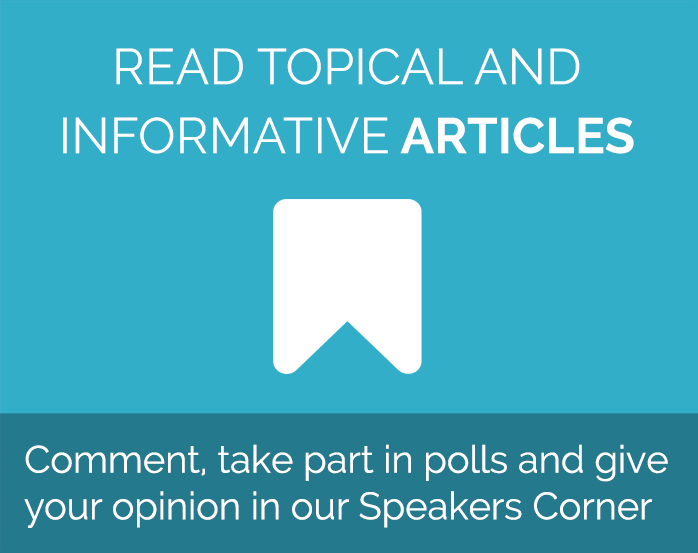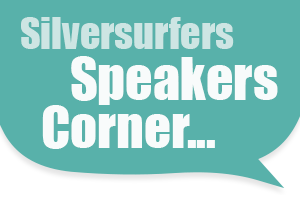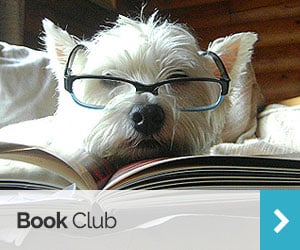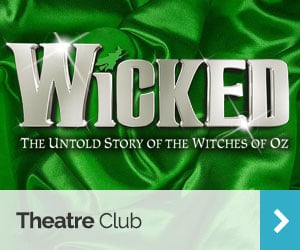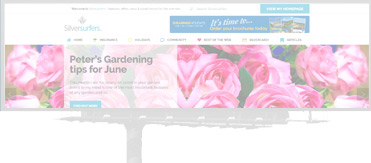This free new tool provides personalised advice on how to stay safe online
Here’s a taste of what a new Cyber Aware campaign recommends…
Being stuck at home has meant many of us have been spending a lot more time online. And if we’re on the internet more, so are the hackers waiting to pounce on our personal details.
New research by the National Cyber Security Centre (NCSC) has found 81% of Brits are frightened they or their family and friends will be victims of cyber crime, with 58% worried about their money being stolen online, 53% about having their personal details taken, and 48% scared their devices might be infected by viruses or malware.
In a bid to help keep people’s money, details and devices safer, the NCSC has launched a free Cyber Action Plan tool offering personalised advice on improving cyber security. The tool, which is part of the cross-government Cyber Aware campaign, features a quick survey that helps people create their own bespoke Cyber Action Plan.
NCSC director for policy and communications, Nicola Hudson, says: “We’ve launched the Cyber Action Plan tool to help the millions of people who are worried about cyber crime and [are] unsure about what to do. It takes five minutes to complete on the Cyber Aware website and provides a tailored plan of how to improve your cyber security.”
The tool’s recommendations are based on the following six Cyber Aware steps. Here’s what you need to know about each…
Use a strong and separate email password
If hackers access your email account, they can reset other account passwords and get hold of your saved private information. To stop this from happening, Cyber Aware says your email password should be unusual, strong and different from all your other passwords – so 1111 or ABCD aren’t good choices!
Use three random words
A good way of choosing a new password is to simply pick three random words – but make sure you don’t forget them! Don’t use words that can be guessed, like your pet’s name, and use random numbers and symbols too. Cyber Aware warns you should also protect other important accounts, like banking or social media.
Save passwords in your browser
It might sound risky to save passwords in your web browser, like Chrome or Safari, but Cyber Aware says it’s safer than using weak passwords or using the same password for everything. When you change a password, your browser will automatically ask if you want to save it, so click ‘yes’. Cyber Aware says doing this ensures you don’t lose or forget passwords, and it can also protect you against some cyber crime, such as fake websites, which won’t have your saved passwords.
Turn on two-factor authentication
You’ve probably seen the phrase two-factor authentication (2FA) pop up on your screen, but may not know what it means. It’s a security measure designed as a second level of protection in case hackers have got hold of your password. All it does is ask for more information to prove your identity, like a code sent to your phone. Not all accounts offer 2FA, and you’ll need to manually turn it on for most of the ones that do, although some online banking uses it automatically. The Cyber Aware tool gives advice on how to turn 2FA on for some of the most popular email and social media accounts.
Update devices and apps
Most people have seen ‘update available’ notifications pop-ups on their screen, and often just click the ‘Remind me later’ option again and again and again. But if you want to keep your information safe, you can’t keep ignoring the chance to update! Cyber Aware warns that out-of-date software, apps, and operating systems contain weaknesses that make them vulnerable to hackers, so it’s important to turn on automatic updates if they’re available. Some devices and software need to be updated manually and you’ll get those pesky reminders which you mustn’t ignore!
Back up data
When you get a new phone, for example, the information on your old device, such as contacts and photos, will need to have been backed-up – automatically copied and saved to another device or to cloud storage. If you make sure this is done with all your online information regularly, it means you’ll always have a recent version of your data saved, meaning it’s not quite such a disaster if it’s lost or stolen. Cyber Aware says if you turn on automatic backup, your information will regularly be saved in cloud storage, without you having to remember. But it warns that if you backup information to a USB stick or an external hard drive, it should be disconnected from your computer when a backup isn’t underway.
The Press Association
Latest posts by The Press Association (see all)
- Actor Richard Chamberlain dies aged 90 - March 30, 2025
- 5 new books to read this week - March 26, 2025
- 6 things a physio wishes people over 60 would stop doing - March 25, 2025
- NHS reminder to 7.5m people as Covid-19 jab booking system opens - March 25, 2025
- The truth about cholesterol – what you need to know - March 25, 2025