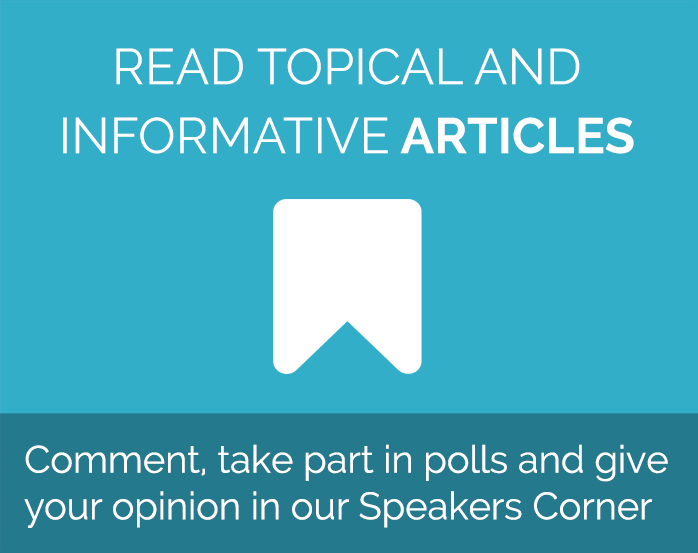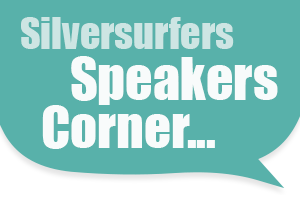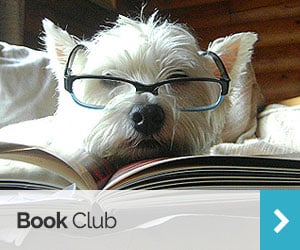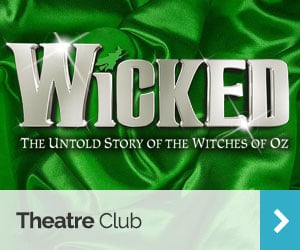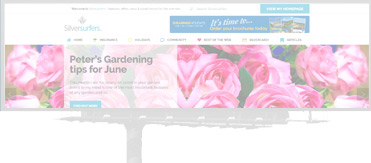What you need to know to stay safe on the web
Breaches of data and account information are in the news more and more – and while it’s impossible to guard ourselves from large-scale breaches, there are things we can do to stay safer online.
Here are some tips and tricks as well as things to look out for when you’re navigating the web, to help protect yourself online.
Use Secure Passwords
Having strong, secret passwords is one of the best ways to stay safe on the web.
Never make passwords that other people can easily guess, like pet names, the word ‘password’, or your address. Make them long, a mix of letters and numbers, uppercase and lowercase.
As tempting as it is, you should never use the same password for multiple websites. Instead, invest in a password protection program like 1password or Last Pass, which will help you to generate and manage multiple passwords without having to remember them all.
If you have been hacked, or had a device stolen, change your passwords immediately.
Never give your passwords out to anyone, in person, paper, by email or online.
Lock Your Device
Putting a passcode on your device might not prevent outright theft, but it will help with internet security and stop people from prying.
If you go online on a phone or tablet, make sure you set up a passcode and lock the screen when you are finished using it.
If you use a laptop in public or a computer at work, you should also create a password in your system preferences or settings and lock your computer when you are away from it.
Don’t Post Personal Information
Be mindful before you post any personal information to social networks.
Don’t let people know if your house is going to be empty, as it could leave your property vulnerable.
Never put your address details, phone number or date of birth on a public website, forum or social network. If you have had to fill this information in to set up an account, for instance on Facebook, then make sure the Privacy Settings have this information set to private.
If you’re using a forum it’s good to use a nickname, so you are anonymous.
It should go without saying that you should never reveal your bank details to anyone online! If you want to pass them on to a family member, say to do an internet transfer, phone them up.
Be Email Smart
Most people will get spam emails through to their inbox, so it’s good to know how to spot an online scam.
You should never respond to or click links on an email from a company like a bank, paypal or shopping website. Instead, visit the site in your browser to update details, or call on your bank branch to see if it’s real.
Don’t open email attachments from people you do not know, or click links that have been sent to you by strangers on social networks. Be especially wary of anything ending .EXE as these might contain viruses.
If you get an email from a friend which looks suspicious – perhaps asking you for money – then get in touch with the friend on the phone in case they had their email hacked.
Other Tips for Internet Security
There are lots of other things you can do to make your online world a little safer.
- Ensure your home WiFi is secure and that you need a unique password to access it. Keep this password safe and only give it to people you trust
- When internet banking, make sure you follow all the bank’s recommended safety procedures
- Always sign out of your accounts if you are using a work or public computer
- Be careful when you use a public WiFi network as it is less secure. You may want to avoid logging in to any website that needs a password
- Don’t reply to cyberbullies. Instead, ignore them, block them, and report abuse
- Only shop on secure, trusted websites
- Make sure you have antivirus and firewall software installed on your computer
What else can people do to stay safe on the web?
Rachel - Silversurfers Assistant Editor
Latest posts by Rachel - Silversurfers Assistant Editor (see all)
- Easter activities for grandchildren - March 31, 2025
- Songs about Mum for Mothering Sunday - March 26, 2025
- The best of Diana Ross - March 25, 2025
- Elton John’s Greatest Hits Playlist - March 24, 2025
- Find love with Silversurfers Dating - March 20, 2025