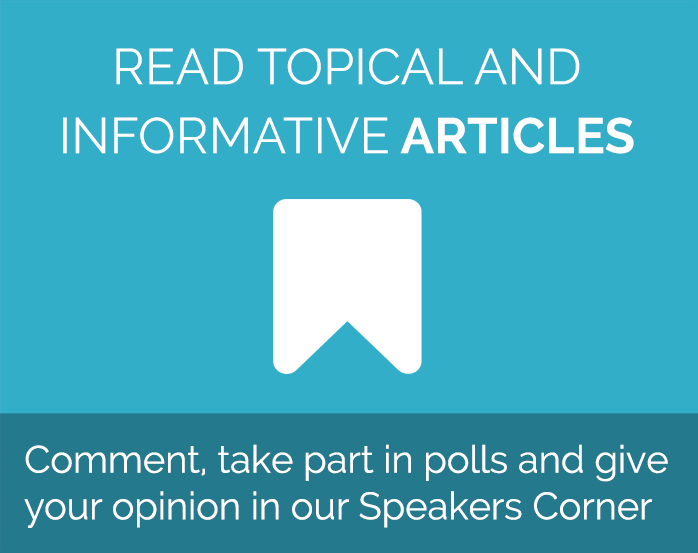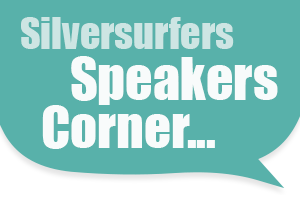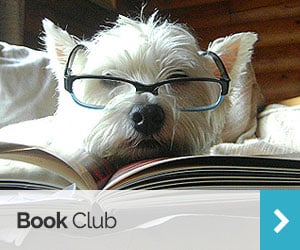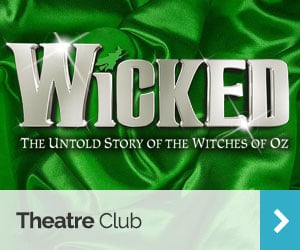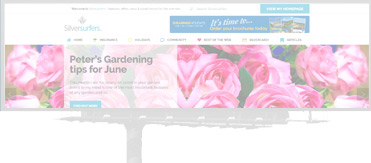Ways to make the most of your photos
Affordable digital cameras and excellent camera functions on smartphones mean that its never been easier to snap a picture on the go, but how do you go about making the most of your photos?
The downside to our digital revolution is the massive number of pictures that end up unprinted and unseen. While taking photos has become far easier, sharing them seems to still be proving tricky for many people. Don’t let you snaps languish on your hard drive or get stuck on a memory stick, learn how to make every picture shine
Release your favourite photos
Having your photos printed used to be easy – all you had to do was take them to a chemist or dedicated printing shop and your pictures would be developed and waiting for you a few days later. However, the rise of digital photography has seen a shrinkage in the number of high street printing options and many people are finding it hard to adjust. While it’s not impossible to get your pictures printed on the high street – Boots and Asda are two popular shops that continue to offer a printing service – you may find that it’s much easier to simply order copies of your favourite pictures online.
Digital printing services such as Photobox and Snapfish are designed to make submitting your photos as easy as possible. Most online services are able to send your pictures within a relatively short time frame and nearly all offer extras, such as mugs, t-shirts or art frames printed with your most memorable snaps. If you’re planning on ordering your prints online, have a look at The Guardian’s guide to finding affordable photo printing.
Enhancing your photos digitally
Before you send your favourite photos off to be printed, you might want to consider some of the ways you can quickly and easily improve the way they look. Small issues such as red eye glares or muddy colours can be manipulated and fixed within a matter of minutes if you have the know-how. Yahoo Voices offers the top two ways you can boost your photos while Photography Mad reveals 10 ways to digitally enhance pictures with a few simple tools.
To make these changes, you will need the help of some picture editing software. Most computers have things like this installed as standard but there are also great programmes you can buy and download to turn your own computer into an editing suite. Photoshop is essentially the grandmaster of photo manipulation and can enhance your picture in wonderful ways – as shown by Adobe TV – but it’s often a little too complicated for casual users. There are plenty of good alternatives, such as the six recommended by Tech Radar and the 10 free photo editing programmes found by Gizmodo.
If you’re looking for some inspiration or a little guidance when it comes to taking your pictures in the first place, our extensive selection of photography articles, tips and tricks should help.
Latest posts by Sally - Silversurfer's Editor (see all)
- UK ban on EU cheese and meat: What it means for you - April 19, 2025
- Would you support personalised health MOTs at retirement age? - April 19, 2025
- Discover Canada with Canadian Sky - April 17, 2025
- What goes first – the milk or the tea? - April 15, 2025
- 10 Money saving tips for gardeners - April 15, 2025