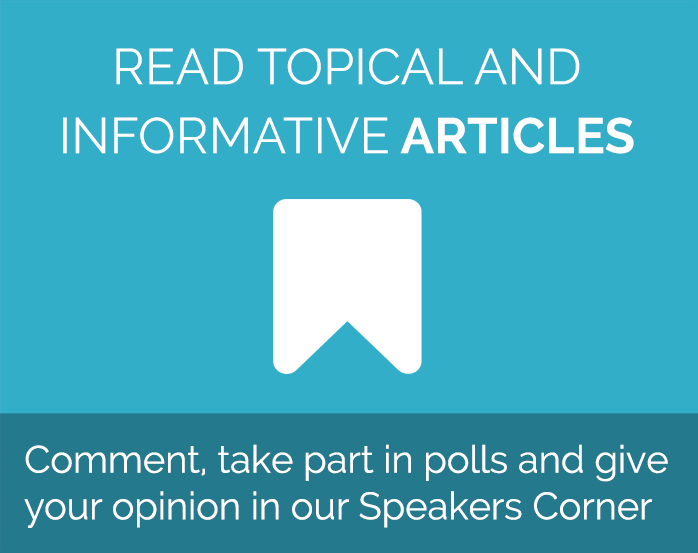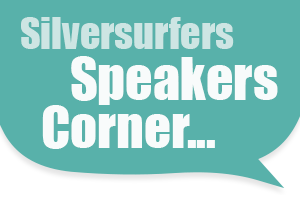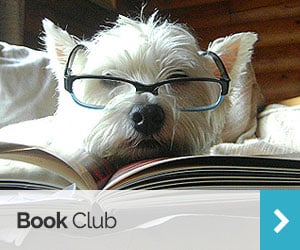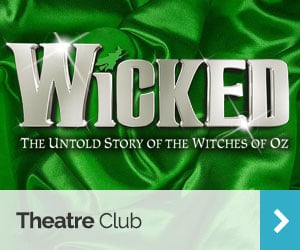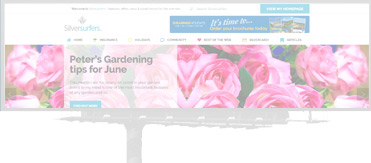Recovering lost data: tips and tools
While technology has made our lives easier in so many ways, we can all relate to the frustrating feeling of losing important documents or precious pictures when things are damaged, corrupted, or lost.
If you find yourself in this situation where something goes missing – perhaps you forgot to press save or hit delete when you didn’t mean to – don’t worry. It happens to the best of us.
In truth, it’s not always possible to recover lost data, so if it happens brace yourself for the worst – but don’t give up. There may be tricks and tools you can use to get it back.
Recovery tips
- Check the trash – These days most computers have a “Trash” or “Recycle Bin”, where files are stored as a safety measure in case you didn’t mean to hit delete. Before you panic, check here – often the file is there safely and can be restored by simply dragging it back out.
- Look for AutoRecover – If you’ve been toiling away all day on a large document, PowerPoint presentation or on an Excel spreadsheet and the computer crashes or you closed the document before saving, you might not have lost all that work – Microsoft Word and other popular office processers almost all have an auto-recovery mode that automatically saves files if the program crashes and keeps backup copies in a folder in your library. If this happens to you, check the Microsoft website. They have a detailed section on recovering lost files.
- Hire a professional – Quick fixes and online tools are good if you’ve lost a file but the computer is still working. However, if your machine breaks or your memory card suffers damage, it might take a professional touch. Check your local computer shop, ask a friend, or search on Gumtree or Yelp for someone who can help. Most services are pretty affordable and they’ll be able to quickly tell you if anything can be done.
Useful tools
There are some great online resources that can help you get your files back if you need some help but aren’t quite ready to call in an expert. Some of the best include…
- Recuva – This is a great tool if you deleted a file or photograph but realised later you still need or want it. Free to download, Recuva will scan your Windows computer for files and then restore the ones you want. This tool also works for memory cards, USB keys and can even recover files from your iPod drive.
- PC support on about.com – If you need a resource to help walk you through the process, try this helpful article on recovering deleted files. It also points you in the direction of next steps if you haven’t been able to get back the file you want.
- Undelete 360 – This useful tool offers a free and paid version, but the free version may be all you need. There are no restrictions about the size or amount of files you recover and it is very simple to do. Remember to be patient – scanning speeds can sometimes be slow.
Latest posts by Sally - Silversurfer's Editor (see all)
- Freezing this Christmas, a charity single could hit the number one spot - December 20, 2024
- Theatre tickets from £10 for 50+ London shows with See It Live in 2025 - December 19, 2024
- Should Waspi women be entitled to compensation? - December 17, 2024
- What was your favourite childhood toy? - December 17, 2024
- It’s never too late to play bridge - December 15, 2024