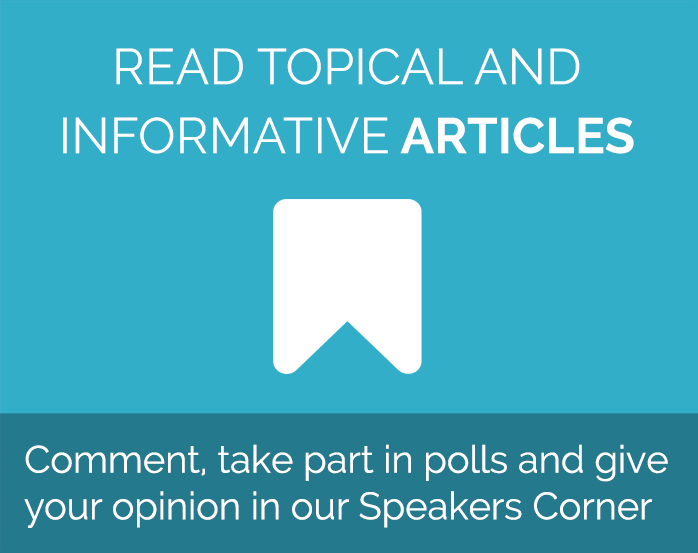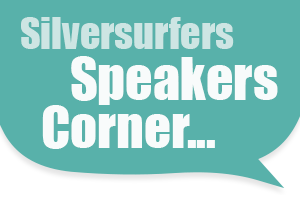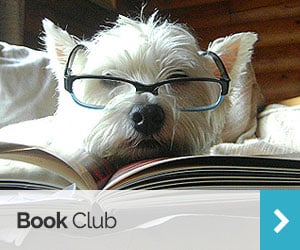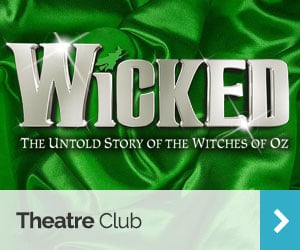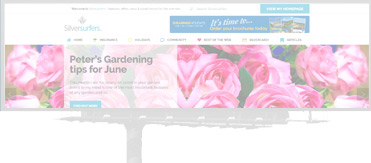How to get started on Pinterest
Pinterest is a social website that offers a simple and fun way to keep a note of all of the great things you come across on the internet. Think of it as a virtual corkboard, ready for you to pin up pictures you like, recipes you want to try or reminders of books or articles you’d like to read.
As one of the fastest growing websites in history, Pinterest has inspired a huge number of people to start pinning the things they love – with 13 million people signing up to give it a go in the first 10 months. Why not see if you end up being a fan too?
Setting up a Pinterest account
It only takes a few minutes to set up a Pinterest account. All you need to do is enter a few basic details – such as your name, location and a small blurb about yourself. You can also add a picture of yourself or something that you’re interested in to be displayed on your profile page. If you already have an account with Twitter or Facebook, you can link them to your Pinterest account and sign in using the details you have saved there. For some more handy tips on setting up your account, turn to Real Simple.
Once you have an account, it’s time to start creating boards and finding fun things to Pin to them. Pinterest has put together a nice guide to the basics, making it easy to understand how Pins work. The first thing you’ll want to do is create a board. You can give your board a theme – such as ‘places I want to visit’ or ‘favourite books’ or you can give it a broader, more general title. Now, it’s time for you to start exploring the joys of Pinterest.
How to make the most of Pinterest
Finding things to Pin to your boards is wonderfully simple. To find your first few Pins, simply type a few of the things you’re interested in to Pinterest’s search box. You’re likely to get lots of great images and ideas to choose from. You can also look through what’s popular on the homepage. It’s also possible to add Pins to your board straight from another website – all you need to do is copy and paste the URL into a form. For some fun suggestions on finding things to Pin and enjoying the site, why not read this useful article on Pinterest from She Knows.
Pinterest is also a social site that lets you follow other people who have similar tastes to you and ‘like’ particular pictures or Pinners. You can see if any of your friends are using Pinterest by entering your Gmail, Facebook or Google+ account details. Alternatively, you can simply spend time looking at other people’s profiles until you find ones that tickle your fancy. For some good suggestions to get you started, have a look at Pinterest Savvy’s list of top Pinners to follow.
Latest posts by Sally - Silversurfer's Editor (see all)
- The best of Debbie Reynolds - March 31, 2025
- Peter’s Gardening Tips for the month of April - March 31, 2025
- Stronger bones after 50: How to ensure you’re getting enough calcium - March 28, 2025
- Do you refer to it as Mothering Sunday or Mother’s Day? - March 27, 2025
- Embark on a SixStar Cruise - March 26, 2025