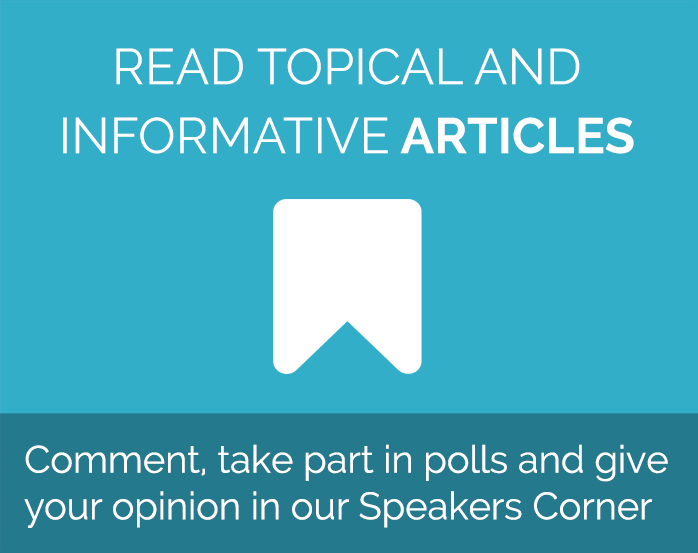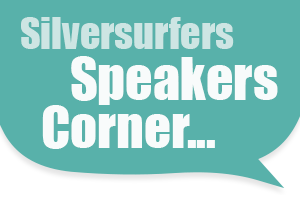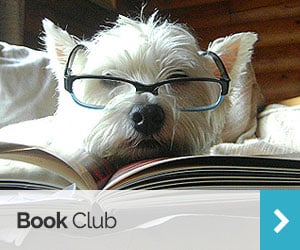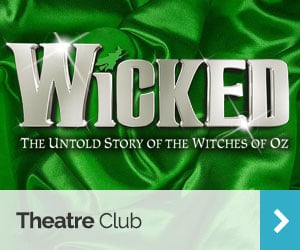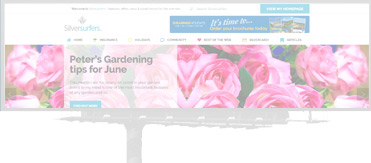Tablet or Laptop for Older People?
Over the last 20 years, the personal computing landscape has changed dramatically.
Where once computer-use was dependent on chunky desktop computers, today laptops dominate the way we work and play. The portability of laptops is the key to their success but as machines keep getting smaller, laptops are facing stiff competition from tablet computers like Apple’s iPad and Google’s Nexus.
The result is that many people – especially older consumers and retirees – are considering whether a tablet can act as their main computing device. But can using a small tablet really be as satisfying as a more traditional laptop or desktop machine?
The pros and cons of using a tablet
The ultimate advantage of using a tablet is its portability. Tablets are small and light: they can fit in your handbag with ease and won’t add much weight to its contents. At home, your tablet can move easily to suit any location, whether you’re surfing the web in bed or you’re looking up recipes in the kitchen. In contrast, laptops can be heavy and awkward to carry – especially if you’re using it for tasks that don’t necessarily require a keyboard.
A tablet, moreover, is a supremely multi-functional device. It doubles up as an e-reader, an over-sized iPod and a gaming device. Of course, you can also read books, listen to music and play games on a laptop – but on a tablet, the experience is more seamless and adaptable to your environment. You wouldn’t, for instance, listen to music on your laptop on the bus, but you could feasibly do so with an iPad or Android tablet.
However, there are some drawbacks. A tablet screen is generally smaller than that of a laptop, which may hamper your enjoyment of films and TV programmes. If you use your computing device to work, you may also encounter productivity concerns: an on-screen keyboard isn’t always as effective or quick to work as an external one, so typing may become frustrating. That said, some tablets come with a click-on external keyboard so this problem can be easily overcome.
Looking for help and tablet-laptop hybrids
Before making the decision to buy a tablet or a laptop, make sure that you consider exactly what you use it for. But if internet browsing and video-watching is the primary way you use a computing device, then a tablet may be the best solution for you.
Specialist sites like PC Advisor and Digital Trends offer some wise advice for anyone who is undecided, and Amazon’s tablet vs. laptop guide also sheds some light.
However, in a few years, you may not need to choose between a tablet and laptop at all. Samsung’s recently announced tablet-laptop hybrid looks like a laptop but can be easily converted into a tablet so users can enjoy the benefits of both devices. If this model takes off, it could signal a radical overhaul in the way laptops and tablets are designed in future but its success is yet to be seen.
Disclaimer
The contents of this article are for reference purposes only. Articles are published by us without any knowledge or notice of the circumstances in which you or anyone else may use or rely on articles or any copy of the information, guidance or documents obtained from articles. We operate and publish articles without undertaking or accepting any duty of care or responsibility for articles or their contents, services or facilities. You undertake to rely on them entirely at your own risk, and without recourse to us. No assurance of the quality of articles is given or undertaken (whether as to accuracy, completeness, fitness for any purpose, conformance to any description or sample, or otherwise), or as to the timeliness of the publication.
Latest posts by Sally - Silversurfer's Editor (see all)
- Do you eat a chocolate digestive with the chocolate facing up or down? - April 24, 2025
- More to explore: A life positive journey after 50 - April 24, 2025
- Do you snore? - April 24, 2025
- UK ban on EU cheese and meat: What it means for you - April 19, 2025
- Would you support personalised health MOTs at retirement age? - April 19, 2025