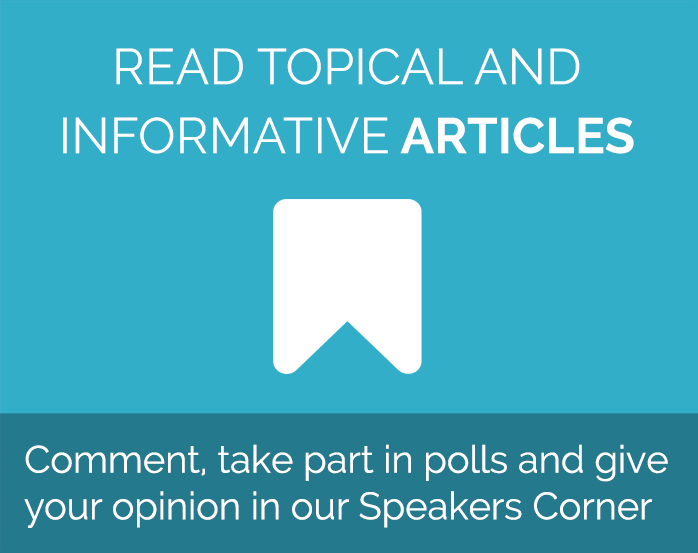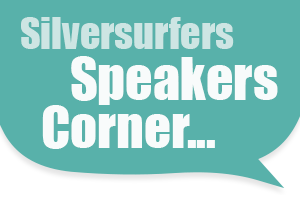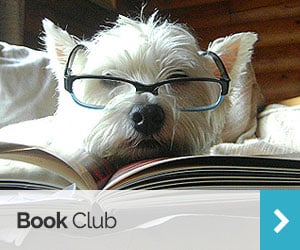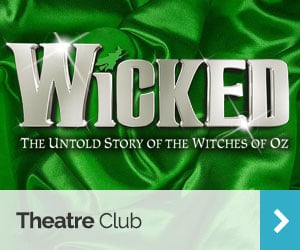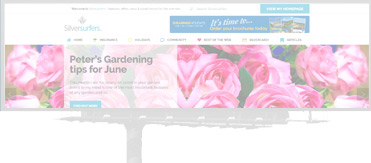Staying safe on Facebook: A guide for Silversurfers
Facebook is a great way to stay connected with family, friends, and community. However, it’s important to take some steps to protect your privacy and stay safe while using the platform.
Visit Facebook Help Centre here
Here are some practical tips:
1. Privacy Settings
- Review Privacy Settings: Go to the settings menu and review who can see your posts, friend requests, and personal information. Set it to “Friends” or “Only Me” for better privacy.
- How to do it: You can get a Privacy Check by clicking here
2. Be Cautious with Friend Requests
- Know Your Friends: Only accept friend requests from people you know. Fake profiles are common and can be used to scam or steal your information.
- Check Mutual Friends: If you receive a request from someone you don’t recognise, check if you have mutual friends and ask those friends about the person.
 3. Think Before You Click
3. Think Before You Click
- Avoid Suspicious Links: Be wary of links in messages or posts, especially from unknown sources. They could lead to phishing sites or download malware.
- Hover Over Links: Before clicking, hover your mouse over the link to see where it leads. If it looks suspicious, don’t click.
4. Protect Your Personal Information
- Limit Personal Details: Don’t share sensitive information like your home address, phone number, or financial details on your profile or in posts.
- Adjust Profile Visibility: Ensure that only friends can see your personal information.
- Avoid posting photos of your grandchildren: Protect your grandchildren’s privacy and avoid posting photos of them on public Facebook pages.
5. Enable Two-Factor Authentication
- Extra Security Layer: Two-factor authentication adds an extra layer of security to your account. It requires a code sent to your phone in addition to your password.
- How to enable: Go to “Settings,” select “Security and Login,” and scroll down to “Use two-factor authentication.” or click here
6. Be Aware of Scams
- Recognise Common Scams: Be cautious of messages or posts that sound too good to be true, such as winning a lottery or receiving an inheritance from someone you don’t know.
- Report Suspicious Activity: If you encounter suspicious activity or feel that you are being scammed, report it to Facebook immediately.
- Tips from Facebook
 7. Use Strong Passwords
7. Use Strong Passwords
- Create Strong Passwords: Use a mix of letters, numbers, and special characters to create a strong password. Avoid using easily guessable information like birthdays.
- Change Passwords Regularly: Regularly updating your password helps protect your account from unauthorised access.
8. Stay Educated
- Keep Up-to-Date: Stay informed about the latest Facebook features and security updates. Facebook often updates its security protocols to protect users better.
VISIT FACEBOOK HELP CENTRE HERE
By following these steps, you can enjoy the benefits of staying connected on Facebook while ensuring your personal information remains secure. Stay safe and happy networking!
Also read: How to spot a cyber scam