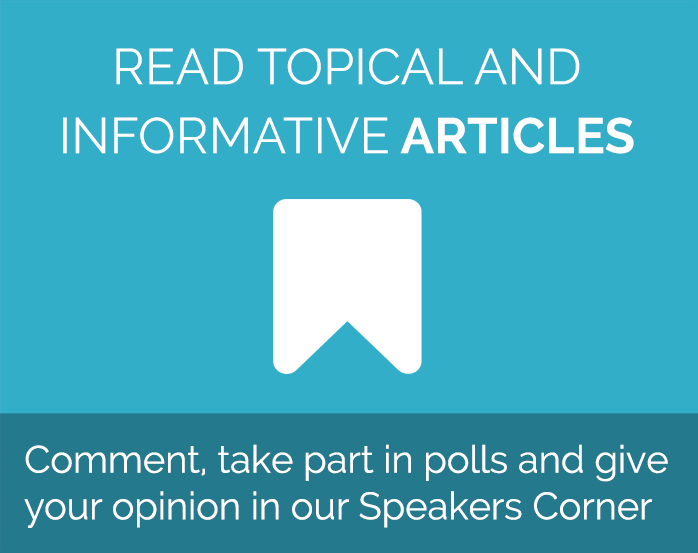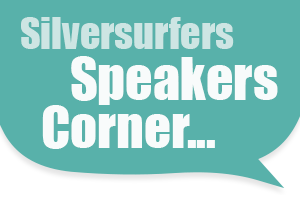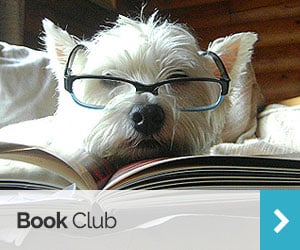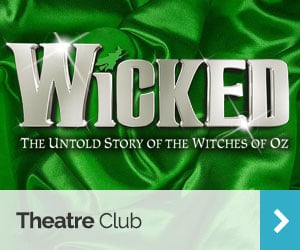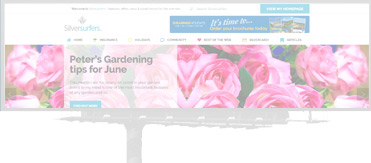Taming your Inbox
204 million emails are sent every minute; they have replaced the telephone for many people and are essential for business and personal use.
It’s a great tool for contacting family overseas or just sending a quick message locally.
Even though it has drastically changed how we communicate, email is far from perfect and has come with a few niggling issues such as managing all of the messages that can build up over time.
So if you find your inbox, be it personal or business, cluttered with old unimportant messages and dreaded spam, here are five ways to regain control and ensure you’ll never lose track again.
1. Start with a clean slate
This may seem daunting at first but If you’re overwhelmed by your unruly Inbox and not sure where to start then the first thing you should do is – start deleting.
If you’re able to, deleting every message will ensure that you’re on top from the get-go but if you have a lot of important current messages, you could opt to remove everything older than a month, chances are they’ll no longer be important now and you’ll have a clear view before you begin making some real changes to your inbox.
2. Don’t check all the time
Keeping your email open or reacting every time your computer beeps sounds like the easiest and most manageable way to regain control but it can be a distraction to your work and an inconvenience to your schedule.
Setting time aside everyday or even better, changing your email settings to only receive messages at certain times, allows you time to gather the emails in bulk when it suits you. This will make sure you don’t rush through your correspondence and will give you the time to read the things that matter.
3. Keep or Delete
An empty inbox is better than a full one, there will always be contacts that you will want to keep but managing the spam and unnecessary mail will guarantee that you’ll never miss an important correspondence.
The easiest way to manage this is by following one simple rule, keep or delete. If you need the email then obviously you should save it however with a bit of discipline you can begin immediately deleting the emails immediately that serve no purpose other than clogging up your inbox.
4. No more unnecessary promotional emails
It’s happened to everyone, a lapse of concentration or an accidental click and you can be stuck with promotional emails and newsletters pouring into your inbox. It’s an easy error to make but many of us do nothing about it after the initial mistake.
A majority of these contacts will have an option to unsubscribe somewhere on their email, which can make them easy to remove. If your email is out of control try using the search function to look for “unsubscribe” which will link you to all email contacts that can be cancelled.
5. Create folders
If you find yourself constantly searching through your contact lists every time you’re looking for a specific email, you could consider utilising the folder feature available on most email services.
You can make folders which could be as simple as separating your personal and work emails or could go further and create folders which can separate your important current and archived messages or even more for specific tasks such as a folder labelled ‘Online Purchases’ to store confirmation emails and receipts for products you have bought online.
How do you manage your inbox?
Rachel - Silversurfers Assistant Editor
Latest posts by Rachel - Silversurfers Assistant Editor (see all)
- Sweet & Savoury Pancakes for Shrove Tuesday - February 13, 2025
- 5 romantic films to revisit this Valentine’s Day - February 12, 2025
- Living with tinnitus: an online guide - February 4, 2025
- The best of ABBA playlist - January 29, 2025
- How dating online can expand your options - January 20, 2025